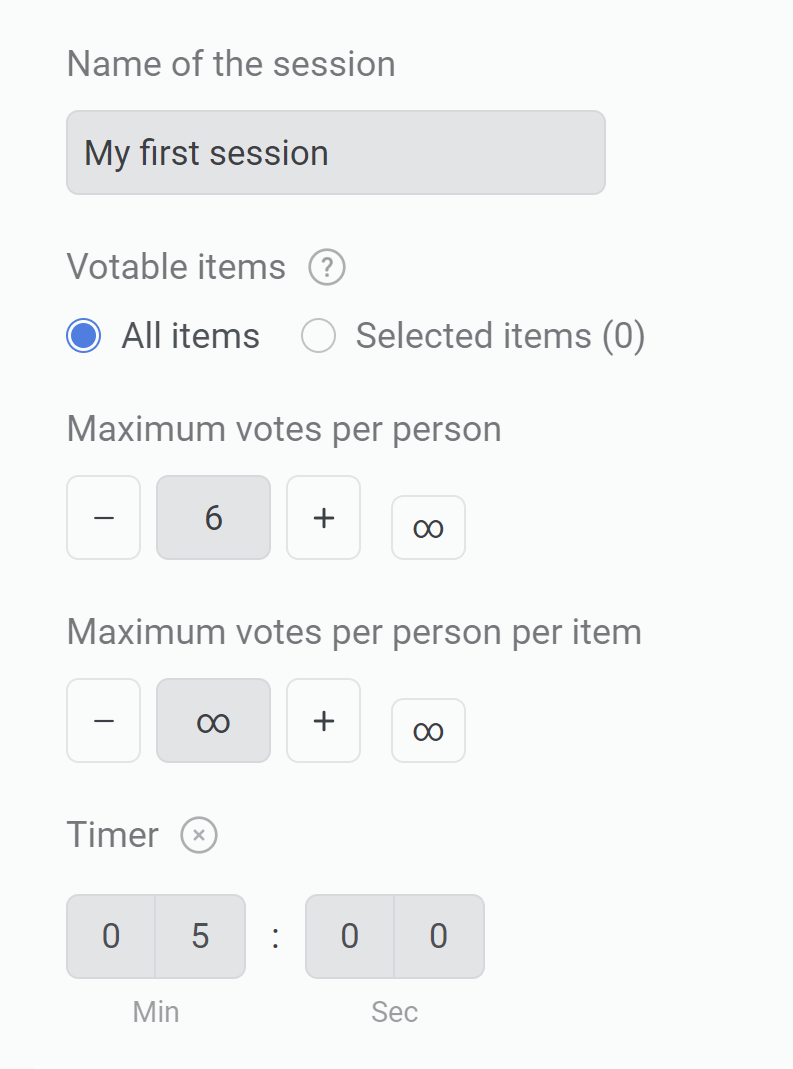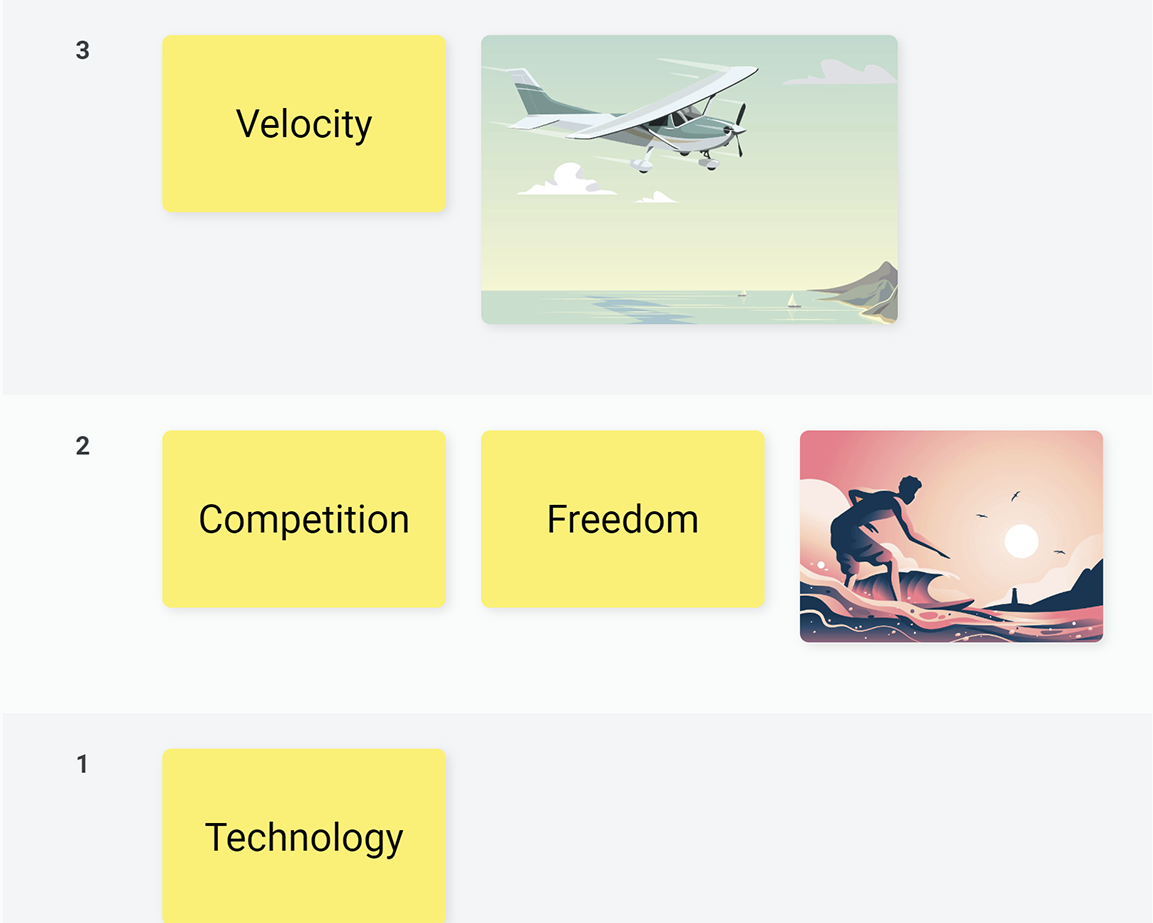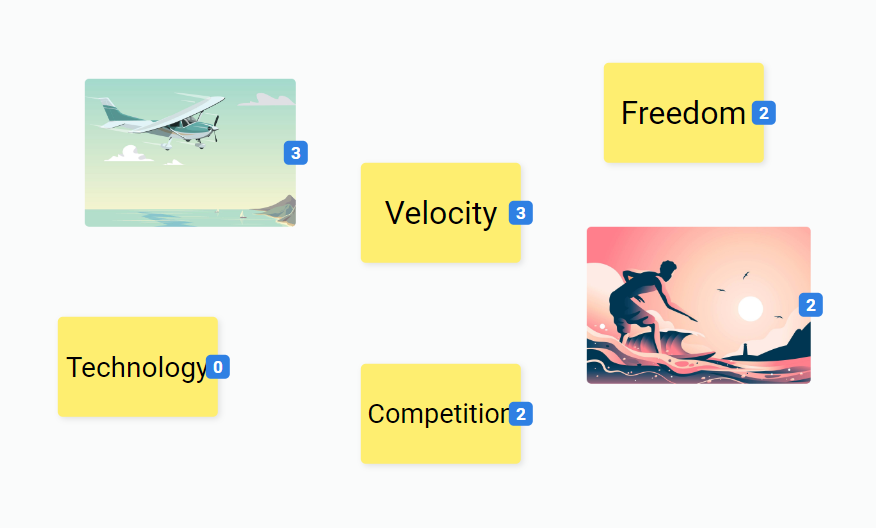Voting session
Engage your team and make everyone’s voice heard by running voting sessions.
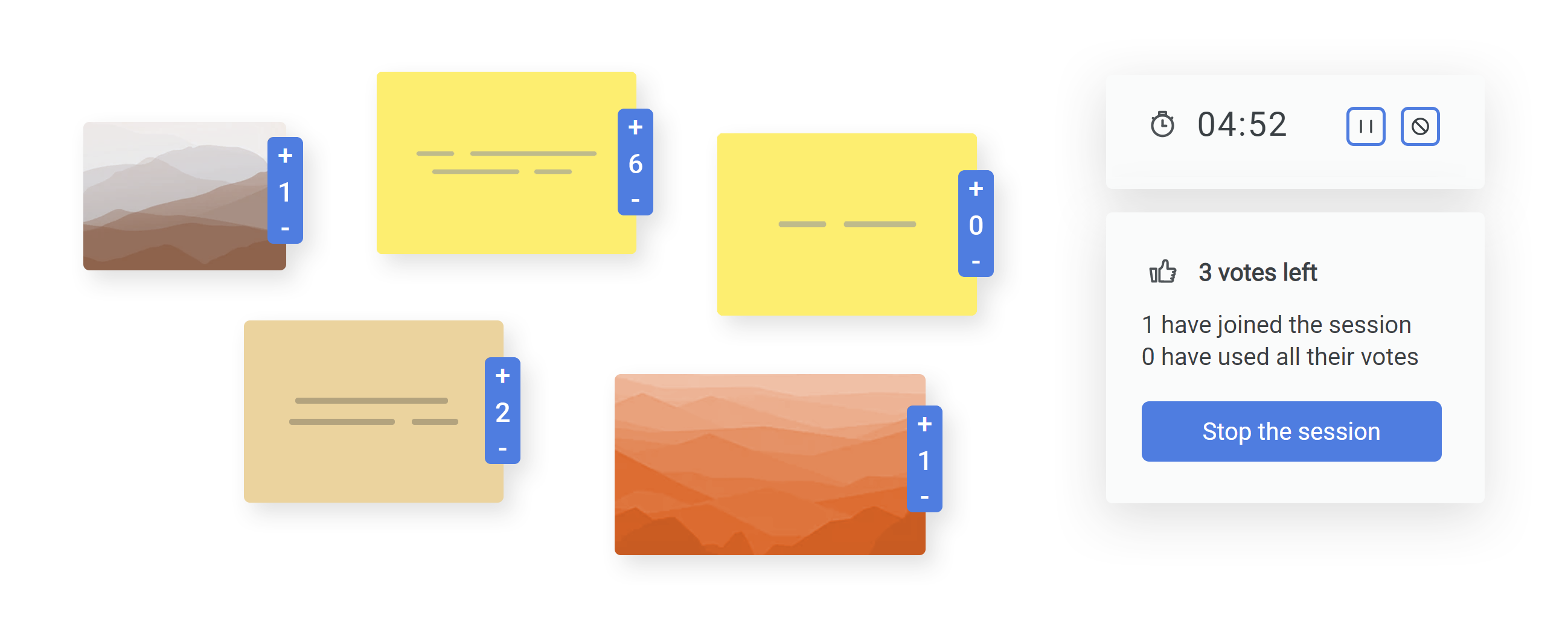
Turn any item or media as votable
You can make participants vote on any type of items such as sticky notes, cards, pictures, web thumbnails, or online videos. It is very convenient to get participants to express themselves visually.
Set up your own voting rules
You have full control over how you run the voting session. You can configure the maximum votes per person and the maximum vote per person and item. You can even include a timer!
Share the voting session results to all participants
Once the voting session is over, results are displayed to all participants, with items voted sorted by score. You can also export voting session results in CSV to use them outside Draft.io.
Display the results of a
voting session on the draft
At the end of a voting session, you can display the results on the objects that were voted on directly on the draft and leverage those results in the following collaborative reflection.
Features
Turn your ideas into action effortlessly thanks to Draft.io’s comprehensive set of features.

Cards
Manage your projects visually and track work items with flexible and fully customizable cards.

Lists
Take visual notes on the go and organize your document as easily as a drag and drop.
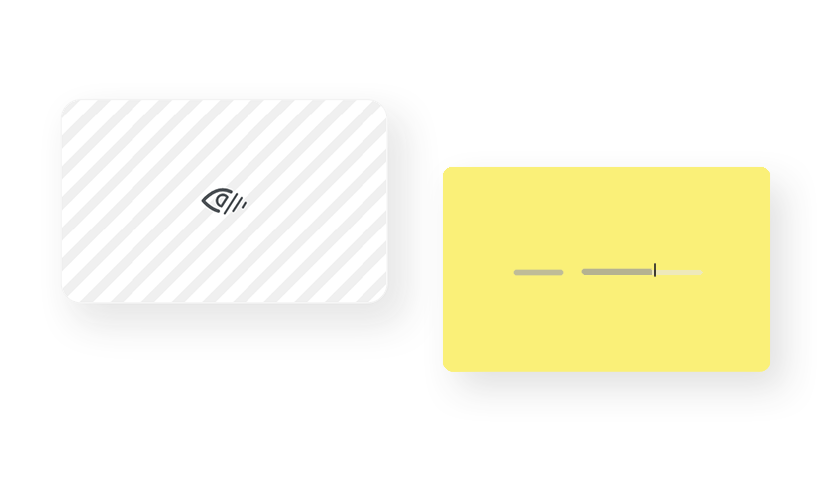
Polling Booth Mode
Allow participants in a workshop to think on their own without influencing one another.
Créez votre premier draft dès aujourd’hui
Démarrez dès aujourd’hui avec notre Plan Gratuit.